This site can't be reached। How to fix error connection?
This site can't be reached।How to fix error connection? If you are a Google Chrome user then you will face this problem. It's a big problem to visit any website or web page.Today here in this article i'm going to show you, how to solve this problem.
There are lot's of way to solve this ("This site can't be reached") problem. Today here i'm going to show a way to solve this problem by following some simple steps .
Let's come to main point :
Step 1 :
Go to the Play store.
Step 2 : Click on search bar and search Turbo VPN.
Step 3 :
Install this app and open.
Step 4 :
Connect this app.
Before connected
After connected
Done all the process.
Also read:
*How to make a blog for money?
Now Open your browser and visit this site again.
Now see below image,Open this site without any error problem
If you have any questions about this topic please feel free to comment below comment box.
Do comment how was this article. Your one comment make inspire to write the next article.
Share on social media with your friends.
Stay connected with us,Support us. Thanks.


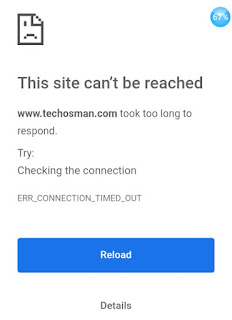








0 Comments